Hg subrepositories: a how-to guide for the “svn:externals” junkie (Part 2)
This is the second post of a multi-part article about Mercurial subrepositories. Please make sure you read Part 1 before reading this post.
In Part 1 of this series we created a Mercurial container SandboxRootHgrepository and Mercurial repositories for the main project -SandboxHg,and its two depencies – SandboxDep1Hg andSandboxDep2Hg. Then we added the main project and dependency projects as subrepositories to SandboxRootHg.
In this post we will go through a Change / Push and Pull / Update cycle for the subrepositories. If you followed the steps in Part 1 you will end up with a SandboxRootHgstructure similar to the one shown on this screenshot:
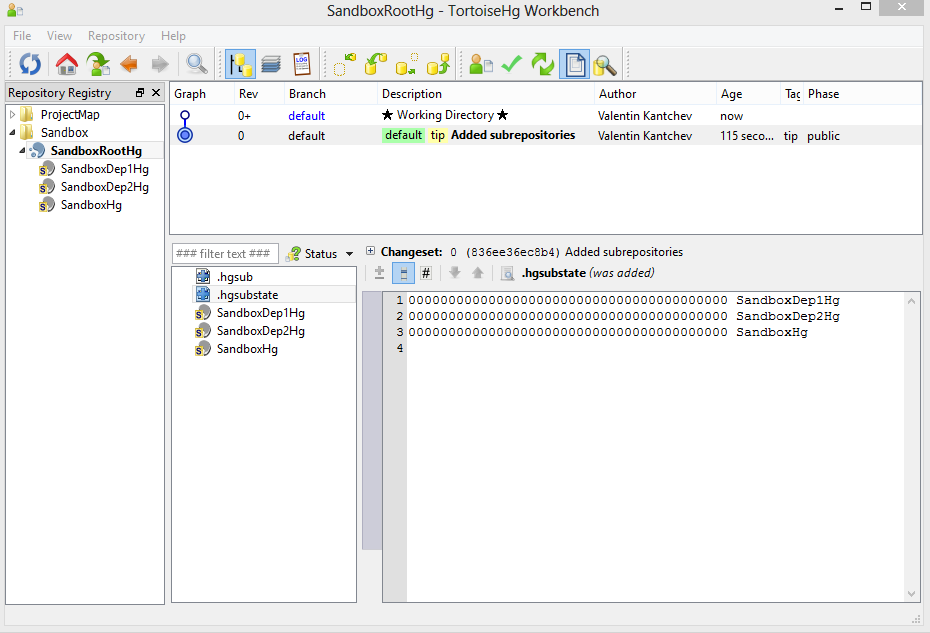
Notice the .hgsubstate file. Mercurial added this file to track the subrepository revisions. We will get back to examine this file when we make changes to the projects and we synchronize those changes with the remote shared repository.
To simulate a two machine setup I simply cloned the SandboxRootHgshared remote repository to two separate folders named Work and Home respectively. After that I created two groups in TortoiseHg Workbench registry and rearranged the groups and the repositories to reflect my new directory structure. Here is another screenshot:
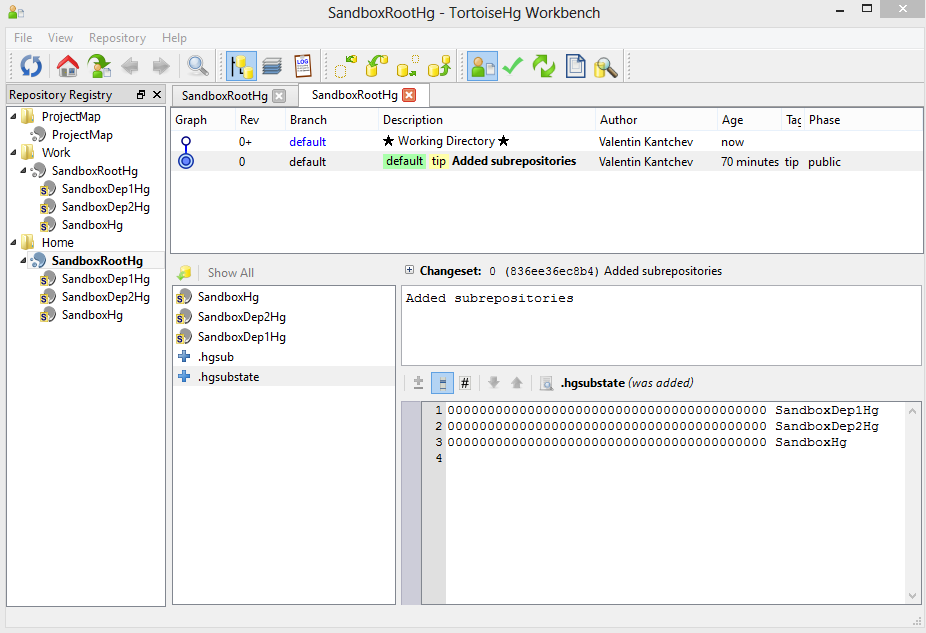
We are now ready do do some testing.
Go to the Home folder and add a new file TestFile-1.txt to the SandboxRootHg/SandboxHg folder, right click on the new file and select TortoiseHg/Add Files from the menu, then do Hg Commit. So far the changes have been committed to your local repository clone. You still have to Push the changes to remote shared repository. You can do that in the Synchronize view ofthe TortoiseHg Workbench.
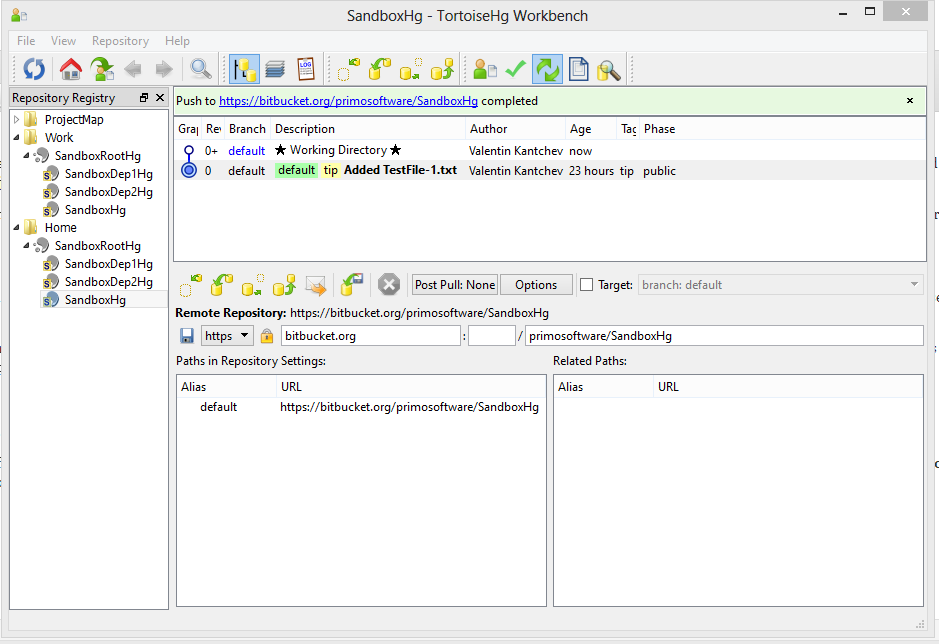
Now go to the Work folder,right click onthe SandboxRootHg folder and select Hg Workbench from the menu. Switch to Synchronize view and pull the changes from the remote repository. Hmm.. Nothing came in the Work/SandboxRootHg/SandboxHg folder. We should have received a change set with the TestFile-1.txt. What happened? We added TestFile-1.txt in Home/SandboxRootHg/SandboxHg, committed and pushed the change to the remote server. However we forgot to commit and push the change in the container repository: Home/SandboxRootHg. Right click on Home/SandboxRootHg and select Hg Commit from the menu.
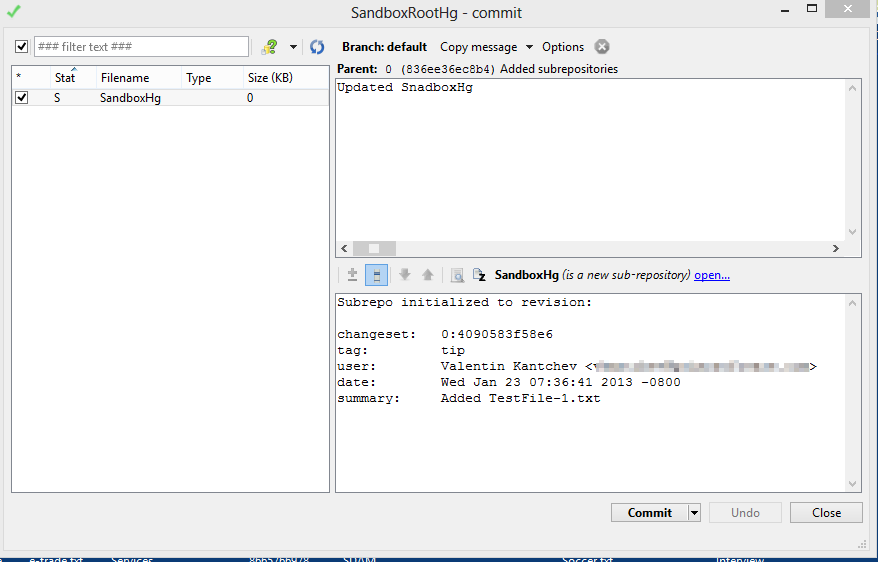
If you open the .hgsubstate file under the Home/SandboxRootHg folder you will see that after the commit the Mercurial updated the revision id of the SandBoxHg project. The .hgsubstate contents changed from this:
0000000000000000000000000000000000000000 SandboxDep1Hg
0000000000000000000000000000000000000000 SandboxDep2Hg
0000000000000000000000000000000000000000 SandboxHg
to this:
0000000000000000000000000000000000000000 SandboxDep1Hg
0000000000000000000000000000000000000000 SandboxDep2Hg
4090583f58e67f599b5141ed2551be3eb4fe5c8c SandboxHg
Now all we have to do is Push the Home/SandboxRootHg changes to the remote shared repository.
Go again to the Work folder,right click on SandboxRootHg and select Hg Workbench from the menu. Switch to the Synchronize view and pull the changes from the remote repository. This is how my Hg Workbench looks like after the update:
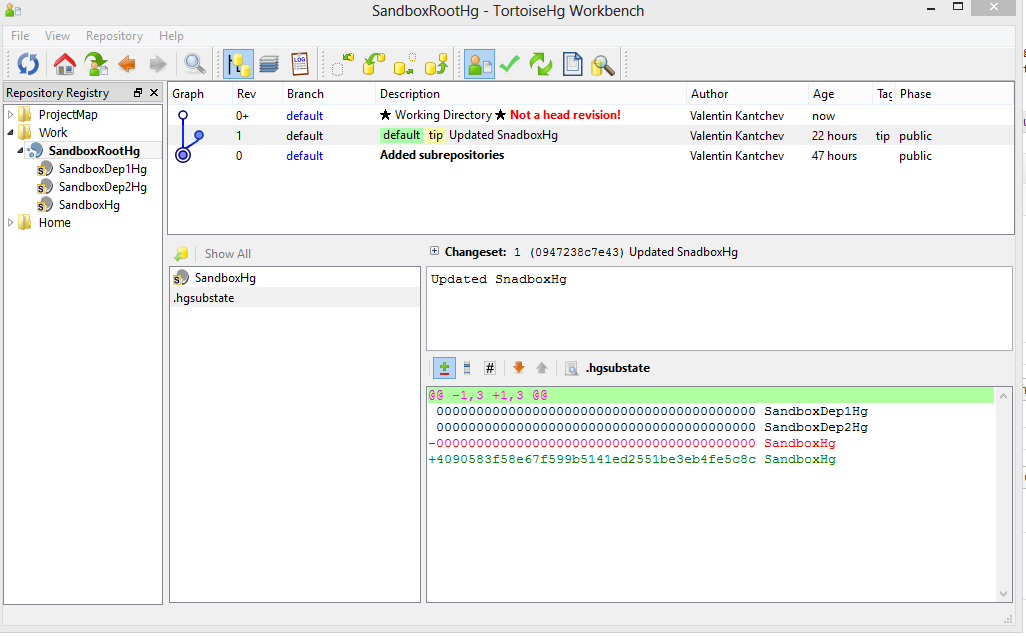
Notice on the screenshot above that our working copy still does not have the latest code in it. TortoiseHg makes alerts us by displaying the “Not a head revision!” message in red. One of the differences between Mercurial and Subversion is that in Mercurial you have a two-step code update. Basically the Hg/Pull command only downloads the latest change sets from a remote shared repository. After you pull the changes you still have to apply them by issuing an Hg/Update command.
Go to the Work folder, right click on the SandboxRootHg folder, and select TortoiseHg > Update from the menu. This updates our working copy with the changes we downloaded when did Hg/Pull.
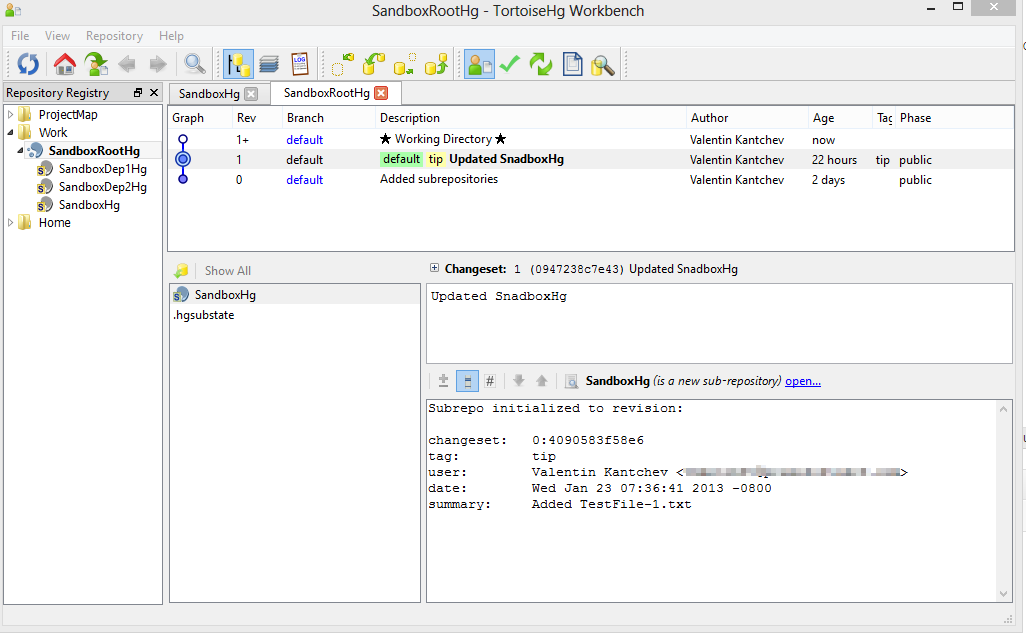
If you check the Work/SandboxRootHg/SandboxHg folder you will see that the TestFile-1.txt file is now there as it should be.
Continue to Hg subrepositories: a how-to guide for the “svn:externals” junkie (Part 3)