Installing an Older Version of Xcode Alongside Xcode 9
Today I started working on updating Apport code from Swift 2 to Swift 4. So I got everything ready, made a fresh cup of coffee and opened the project workspace in Xcode 9. And then I got this message:
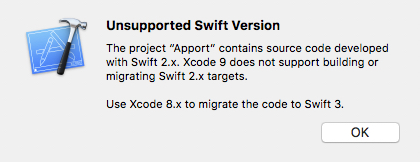
I have to convert the project to Swift 3 first in Xcode 8 and then convert once again to Swift 4 in Xcode 9.
So I need both Xcode 8 and Xcode 9 installed, and here is how that can be done:
Install
-
Download Xcode 8.3.3 from Apple Developer Downloads. You will receive a file named Xcode8.3.3.xip which is a digitally signed zip file.
-
Expand the xip file. It will be expanded to
Xcode.app -
Rename
Xcode.apptoXcode8.app -
Drag
Xcode8.appto yourApplicationsfolder